Do you want to boost your YouTube channel’s rankings and get more views? If so, then you must learn how to optimize your videos for YouTube SEO. The Ultimate Guide to YouTube SEO will show you how to make sure your videos reach the top of the search list. From keyword research, video optimization, and promotion tips, we have all the best strategies for you. We’ll also provide tips for using tools like Ahrefs Keywords Explorer and Canva to maximize your results. With these strategies in hand, you can skyrocket your YouTube channel and make it the number-one destination for viewers! So let’s get started on building a successful YouTube empire!
Key Takeaways:
- YouTube SEO is a key strategy to ensure your videos get seen and gain more subscribers.
- Optimizing title and descriptions with relevant keywords, creating compelling thumbnails, using annotations and end screens, and collaborating with related channels are all necessary steps to take for YouTube SEO.
- Using tools like Google Trends and Ahrefs Keywords Explorer are effective for researching keywords and understanding user behavior in order to optimize videos.
YouTube SEO: How to Rank YouTube Videos
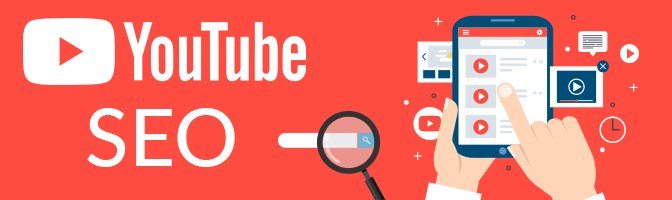
YouTube SEO Plan
As YouTube continues to grow in popularity, many users are looking for ways to maximize their visibility on the platform. If you want to ensure your videos reach a wide audience and increase engagement, then YouTube SEO is key. YouTube SEO is an effective strategy for ranking your videos higher in search results and getting more views. To rank your videos for 2023, you should focus on optimizing titles and descriptions with relevant keywords, creating compelling thumbnails, using annotations and end screens to drive traffic to other content, and collaborating with influencers or related channels. Additionally, you should use analytics tools such as Google Trends or Ahrefs Keywords Explorer to identify changes in user behavior and adjust your strategies accordingly. With the right approach, YouTube SEO can help you reach a larger audience and gain more subscribers in 2023!
How I Grew My YouTube Channel From “Oh No!” to “Heck Yeah!”
When I first launched my YouTube channel in late 2018, I was quickly discouraged. My videos were getting hardly any views and it seemed like no matter what I tried, nothing worked. After years of trial and error, however, I finally cracked the code to YouTube success.
I started by optimizing my titles and descriptions with relevant keywords to make them rank higher in search results. I also made sure that all my video thumbnails were attention-grabbing and professional-looking. Additionally, I used annotations and end screens to drive viewers to other content on my channel. Finally, I collaborated with influencers or related channels to cross-promote our content.
By taking these steps over time, I was able to grow my channel from “oh no!” to “heck yeah!” In just a few short years, my videos now rank for competitive keywords like “SEO” and “Link Building” and generate over 189K views and 4.4K subscribers every single month. With the right approach and dedication, anyone can achieve their YouTube goals!
So if you want to see your own YouTube channel succeed, take it from me: start with the basics and get yourself on the right track! And tune in next time for Step #1: YouTube Keyword Research – the essential first step to unlocking your channel’s potential.
Step #1: YouTube Keyword Research
When it comes to YouTube SEO, the very first step is keyword research. This involves identifying the right keywords to target that are relevant to your videos and have a good chance of bringing viewers to your content. To find these keywords, start by generating a list of ideas. You can use YouTube’s Search Suggest feature, look at related videos and channels, or use a keyword research tool like Google Trends. Once you have a long list of potential words and phrases, it’s time to narrow down the list and find the best ones for your videos. Consider things like search volume, competition level in your niche, and how closely related each keyword is to the topic of your video. By researching and selecting the right keywords for your video content, you can make sure that more people discover and watch your videos – increasing views and subscribers over time!
Creating compelling videos that are optimized for YouTube SEO is an excellent way to make sure you’re getting the best possible results from your efforts! But in order to truly maximize those results, it’s important to remember that Step #2 is just as important: publishing a high-retention video. Find out what you can do to ensure your viewers stick around and watch your content all the way through – coming up next!
Step #2: Publish a High-Retention Video
Publishing a high-retention video is essential for YouTube SEO success. After all, the amount of your video that people watch – known as Audience Retention – is a huge ranking factor for YouTube. To ensure your viewers stick around and watch your content all the way through, it’s important to focus on creating engaging and interesting videos. Make sure you have an attention-grabbing title and thumbnail image, add entertaining elements such as humor or music, and keep the length of the video in mind. People tend to lose interest if a video is too long or too short, so aim for somewhere in between. Additionally, work on optimizing each part of the video with keywords from your keyword research and use annotations to link viewers to other related content on your channel. By taking these steps, you can make sure that more people discover and watch your videos – increasing views and subscribers over time!
Creating a high-retention video is the key to YouTube SEO success, so make sure you have an attention-grabbing title and thumbnail, entertaining elements, and optimize each part of the video with keywords. Now it’s time to take your optimization to the next level – with Step #3: YouTube Video Optimization!
Step #3: YouTube Video Optimization
Step #3: YouTube Video Optimization
YouTube video optimization is an integral part of achieving success on the platform. This involves optimizing your videos for relevant keywords, as well as optimizing other factors that impact how your video performs in search results. Start by researching and selecting the most appropriate keywords for your title, description, and tags – all of which are key elements of YouTube SEO. Additionally, you should make sure to include a call-to-action or link to related content at the end of each video. Finally, consider adding closed captions to make your videos accessible to a wider audience and increase their watch time. By taking these steps, you can ensure that more people discover and watch your videos – boosting views and subscribers over time!
By taking the time to optimize your videos, you’re ensuring that they are seen by more people and have a greater chance of success. Get ready to take it one step further and promote your video to get even more views!
Step #4: Promote Your Video
Step #4: Promote Your Video
Once you’ve optimized your video for YouTube SEO, the next step is to promote it. Promotion involves actively sharing your video, both on and off YouTube. Start by creating a plan to share your video on social media channels such as Facebook, Twitter, and Instagram. You can also invest in advertising campaigns or collaborate with influencers to get more eyes on your content. Additionally, don’t forget to reach out to relevant websites and blogs that might be interested in featuring your video. By promoting your videos in multiple places with varying methods, you increase the chances of getting more views and subscribers!
Promotion is an important part of achieving success with YouTube videos as it allows you to reach a wider audience. With the right strategies and techniques, you can spread the word about your videos and start building an engaged community around them.
Once you’ve promoted your video, you can sit back and watch as your audience grows. Now it’s time to take the next step: optimizing your videos for YouTube SEO, and making sure they reach their full potential!
YouTube SEO: How to Optimize Videos for YouTube Search
When it comes to YouTube SEO, optimizing your videos for search is essential. Search engine optimization (SEO) helps ensure that viewers find your content when they’re searching the web, and improves how high your videos rank in YouTube’s search results. There are several ways you can optimize your videos for YouTube SEO:
1. Research relevant keywords that people might use to search for similar content, and use them throughout the video description, title, and tags.
2. Make sure to include a clear and concise description of the video, with a few call-to-actions sprinkled in for good measure.
3. Use thumbnails that accurately reflect the content of the video and grab people’s attention.
4. Consider creating playlists to help organize related content into one easy-to-find package.
5. Encourage viewers to like, comment on, and share your videos whenever possible – this will help increase visibility in search results page rankings.
By taking advantage of these simple tips, you can greatly improve your YouTube SEO efforts as well as give viewers an enjoyable experience while they watch your content!
→ Free Templates: How to Use YouTube for Business [Download Now]
Creating a YouTube presence for your business can be a great way to spread the word about your products or services. To help you get started, free templates can be downloaded that will give you a head start on creating a successful YouTube channel. From pre-set themes to custom backgrounds, these templates provide an easy and effective way to create an attractive and professional-looking channel.
Using these templates is simple: just fill in your company’s information, such as name, logo, and contact details; upload videos; add descriptions; and then share them with the world! Once you’ve created your channel, you can use analytics tools to track how well your content is performing, so you know what changes to make for future videos. With the right template and some creative marketing ideas, you can quickly set up an engaging YouTube presence for your business.
How to Rank Videos on YouTube
Ranking videos on YouTube can be a great way to boost views and engagement. To do this, you’ll need to understand the YouTube algorithm and its ranking factors, as well as how to incorporate terms and phrases that are used by your target audience. Additionally, watch time is an important metric for YouTube when it ranks videos. This means that viewers should be engaged with your content for as long as possible for maximum impact.
To get started with video SEO, begin by optimizing titles and descriptions with relevant keywords. You should also create tags that are related to the content of your video so that potential viewers can find it more easily in search results. Finally, use thumbnails and custom backgrounds to make sure that your video stands out from the others on the platform. With these tips in mind, you’ll be well on your way to creating high-ranking videos on YouTube!
By optimizing your videos for YouTube, you can increase views and engagement and get the most out of your content. So, why wait? Start creating high-ranking videos today! But is it really worth it? Stay tuned to find out in the next section!
Is it worth optimizing videos on YouTube?
SEO is an important part of digital marketing, and YouTube is no exception. Optimizing your videos for YouTube can be a great way to increase views, likes, comments and overall engagement on the platform. It can also help you reach a broader audience and target potential customers. With the right optimization techniques, you can ensure that your videos stand out from the competition and get noticed by viewers who are interested in what you have to offer.
In short, optimizing your videos for YouTube is definitely worth it! Not only will it help you reach more people, but it will also boost engagement on your channel over time. So don’t wait any longer — start optimizing your videos today!
YouTube SEO Tips
YouTube SEO is an important aspect of digital marketing and can help you reach a larger audience, increase engagement, and target potential customers. Here are some tips for optimizing your videos on YouTube:
1. Choose an engaging title: Select a title that is descriptive and eye-catching to draw attention to your video. Try to include relevant keywords in the title as well, as this will help viewers find your video more easily.
2. Optimize descriptions: Write a detailed description of your video that includes relevant keywords and phrases. This will help search engine algorithms understand what your video is about so they can properly index it in search results.
3. Use tags: Research popular tags related to your topic and add them to your video’s description. This will make it easier for viewers who use those terms when searching for content on YouTube to find yours!
4. Create custom thumbnails: Uploading custom thumbnails for each of your videos can help them stand out amongst the competition in search results pages, increasing their chances of being clicked on by viewers.
By following these steps, you should be able to improve the visibility of your videos on YouTube and get more views!
By following these steps, you can make sure that your videos are optimized for maximum visibility and reach on YouTube. With a few simple tweaks, you can get the most out of your videos and see an increase in engagement and viewership. To take things one step further, don’t forget to rename your video file using a target keyword to ensure that it stands out even more!
1. Rename your video file using a target keyword.
Renaming your video file with a target keyword is one of the simplest and most effective ways to increase visibility on YouTube. Doing so tells search engine algorithms what your video is about, increasing the chances of it being indexed correctly and appearing in relevant search results. Additionally, incorporating keywords into the file name can help viewers find your video more easily when searching for content related to those terms. Make sure that the keywords you use are relevant to your video’s topic, as this will ensure that it appears in front of the right audience. Renaming your video file with a target keyword is an easy task that can have big rewards, so don’t forget to do it next time you upload new content!
2. Insert your keyword naturally in the video title.
When creating titles for your YouTube videos, it’s important to include your target keyword in the title. This will help search engine algorithms accurately index and rank your video, as well as make it easier for viewers to find when they search for related content. However, don’t just stuff a bunch of keywords into the title; instead, strive to come up with a catchy phrase or title that includes the keyword in a natural way. That way, not only are you more likely to appear in relevant search results, but you’ll also have better click-through rates due to having an attractive and informative title. To ensure your titles are as effective as possible, consider using keyword research tools such as Google Trends and Keyword Tool to find phrases that are being searched often.
3. Optimize your video description.
When creating a description for your YouTube videos, it’s important to include your target keyword as well as other important details. This will help viewers understand what the video is about and give search engine algorithms more information to index and rank the video. Additionally, use the first few lines of text to summarize the video so that viewers can quickly get an idea of what it is about without having to click “show more”. Include links in the description where appropriate, such as links to other videos or blogs related to the topic. Finally, consider using keywords in bold or italics for emphasis; this will make them easier for viewers to spot and click on. Following these steps will ensure that your video descriptions are optimized for SEO and provide an effective summary of what viewers can expect from watching the video.
4. Tag your video with popular keywords that relate to your topic.
Tagging your videos with keywords is a great way to help YouTube algorithms pick up what your content is about. Start by researching popular keywords related to your video topic and add them to your tags section. You should also consider adding any relevant hashtags that people might be using when searching for similar topics or content. It’s important to note, however, that you should avoid tagging your video with irrelevant words just to try and get more views; not only will this not result in more views, but it could also cause Google to penalize you. To make sure you are getting the most out of your tags, take the time to research popular keywords related to your topic and use those that are most relevant.
5. Categorize your video.
Categorizing your video is an essential part of YouTube SEO. It’s important to place each video into the correct category so it winds up in relevant playlists and can be found by interested viewers. To categorize a video, go to the Advanced Settings tab on the upload page and select one of the various categories that best describes your content. You should also add any relevant subcategories or genres if available. It’s important to note that you should never choose a category just because it has more views; instead, you should pick the one that accurately describes your content and will help viewers find it more easily. Additionally, if you have multiple videos covering similar topics, make sure they’re all categorized correctly so they wind up in the same playlists for maximum visibility.
6. Upload a custom thumbnail image for your video’s result link.
When you upload a video to YouTube, it’s important that you also include a custom thumbnail image for your video’s result link. This will help your viewers get an idea of the content in the video and help them decide if they’d like to watch it. A good thumbnail should represent the overall topic of your video as accurately as possible while still being visually appealing. We recommend using images that are 1280×720 pixels in size, representing 16:9 ratio, and saved as 2MB or smaller .jpg, .gif, .bmp, or .png files. Additionally, make sure that all text on the image is legible on multiple viewing platforms in order to maximize visibility. Finally, remember that you must have a verified YouTube account in order to upload custom thumbnails.
7. Use an SRT File to add subtitles & closed captions.
When you upload a video to YouTube, it’s important to consider adding subtitles and closed captions. Subtitles are text versions of the dialogue in your video that can appear on-screen while closed captions include both the dialogue and other audio elements like sound effects. Adding subtitles and closed captions will make your videos more accessible to viewers who might not be able to hear or understand the language in your videos. To add subtitles or closed captioning, you’ll need to upload an SRT File, which is a plain text file used for subtitle tracks. To create an SRT File, you can use a captioning service or create one yourself using basic text editing software. Once you have the SRT File ready, head to your Video Manager then select “Subtitles/CC” from the drop-down menu next to the edit button for the desired video. From there, choose “Upload a file” and select your SRT File from its saved location on your computer. You can then preview and save changes for your video’s subtitles or closed captions.
8. Add Cards and End Screens to increase your YouTube channel’s viewership.
Cards and End Screens are two of the most powerful tools available to YouTube content creators. Cards are notifications that appear on both desktop and mobile devices, allowing you to promote your brand and other videos on your channel. End Screens appear at the end of a video, providing viewers with links to other videos or pages on your channel. Both of these features can be used to increase viewership by directing viewers from one video to another, as well as encouraging them to subscribe or like the video. To create Cards and End Screens, head over to your Video Manager then select “Cards” or “End Screen & Annotations” from the drop-down menu next to the edit button for the desired video. From there, you can add up to five cards per video or customize an end screen template with elements like text boxes, images, and buttons. Once you save your changes, viewers will be able to access all of your promoted content directly from their device!
End Screens
End Screens are an integral part of YouTube SEO and can be used to further engage viewers of your videos. End Screens appear at the end of a video and contain elements like text boxes, images, and buttons. You can create up to five End Screens per video, each promoting different content on your channel such as other videos or pages. Additionally, you can customize the template with images that reflect your brand or message. End Screens are effective for increasing viewership by directing viewers from one video to another, as well as encouraging them to subscribe or like the video. When creating End Screens, it’s important to consider YouTube’s guidelines for optimizing them for the best viewer experience. With a bit of creativity and planning, End Screens provide an excellent opportunity for content creators looking to maximize their chances of success on YouTube!
Final Thoughts
YouTube SEO is an important component of any content creator’s toolkit, allowing them to maximize their potential for success on the platform. There are a variety of different strategies available for optimizing your YouTube videos, from creating engaging titles and descriptions to adding subtitles and closed captions. Additionally, utilizing features like Cards and End Screens can help boost viewership by directing viewers from one video to another. With a bit of creativity and planning, content creators can unlock the power of YouTube SEO and maximize their chances of success!
Leave a Reply